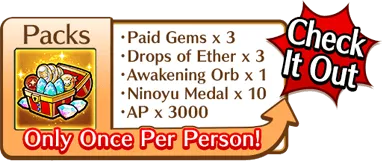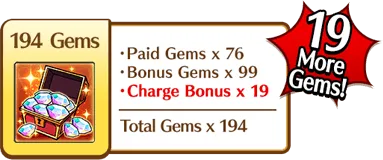Log in with Customer ID
Gems
-
-
-
-
-
-
-
-
Packs
-
-
-
-
-
-
-
-
All prices are listed in USD and may be converted to your local currency at time of purchase.
Please double check the final cost before completing your purchase.
Please double check the final cost before completing your purchase.
In accordance with local laws and regulations, Charge may not be available in your country.
If you receive an error based on your country or region when attempting to make a purchase through the official Charge Site, please visit the in-game shop instead.
If you receive an error based on your country or region when attempting to make a purchase through the official Charge Site, please visit the in-game shop instead.
When making a purchase with certain devices, the remaining purchase limit for an item may not be accurately reflected on the Charge site. If you find this has happened, please log out and back into the site. (Purchases and purchase limits are still working as intended.)
Guide

Step 1
Open the Unison League app and go to [Menu] > [Official Site].

Step 2
Copy your Customer ID from the pop-up.

Step 3
Navigate to the official site by tapping [Official Site].
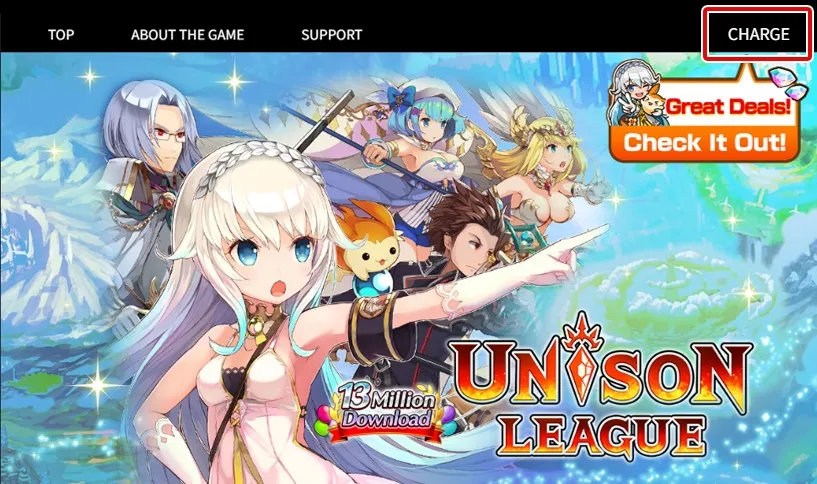
Step 4
Open the Charge page from the top menu.
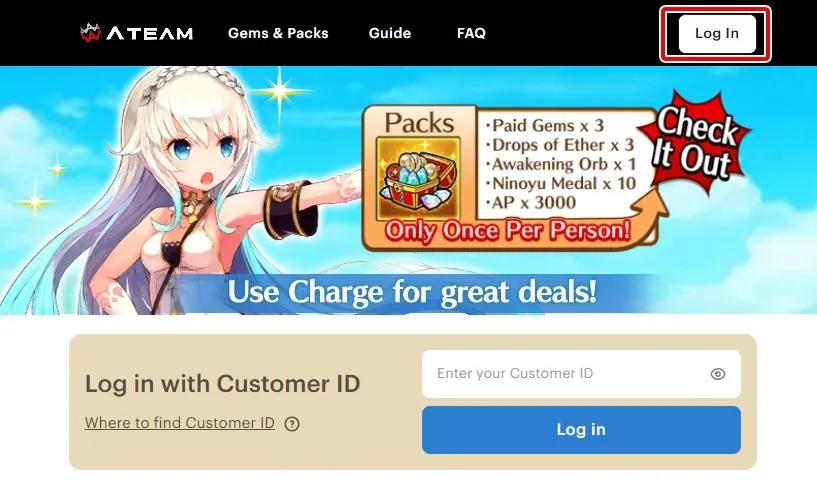
Step 5
Go to the "Log In" button on this site or find the beige log in box.
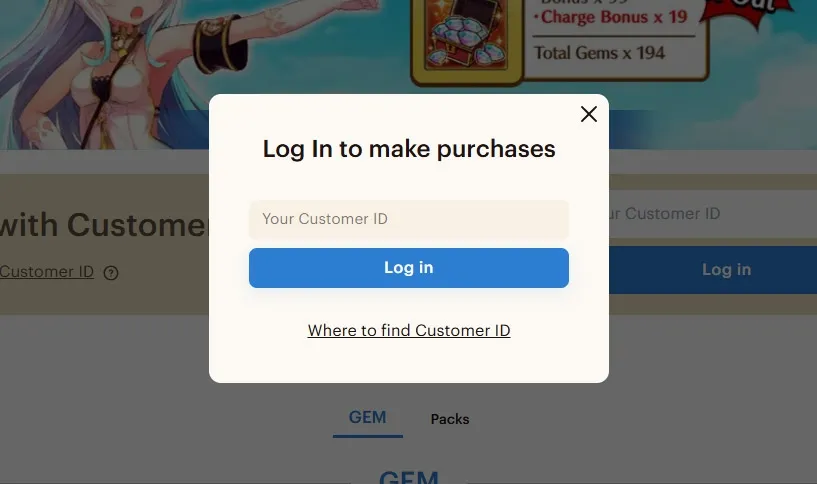
Step 6
Log in by pasting your Customer ID copied in Step 2.
Step 7
Select an item and purchase.
FAQ
What is Charge?
Charge is the name of Unison League's official website payment system.
Get great deals on in-game items through Charge.
Is it safe to purchase on Charge?
Charge is provided by our partner Xsolla. Xsolla is classified under Level 1 of the Payment Card Industry Data Security Standards (PCI DSS), meaning all payments made on Charge are completely secure.
How can I make a purchase for myself?
Log in with your own Customer ID to purchase for your game account.
Who can help me with my purchase issue?
If you need assistance with your purchase or wish to request a refund, contact Xsolla Customer Support.
What payment methods does Charge support?
Charge currently accepts payments via most popular credit/debit card brands and e-wallets.
I do not see my purchased item.
Please restart the app. It may take some time for items to be reflected in-game. If some time has passed after your order has been processed and you are still unable to locate your purchased items, please contact us via Other > Inquiries > Regarding Gem Purchase Inquiries.
Can I cancel my order after it has been completed?
Orders cannot be canceled after purchase. Please double check the item(s) that you are purchasing and account information before placing your order.
There was a transaction that I don't recognize on my account.
Please contact your payment service provider if you suspect fraudulent activity.
Notes
- You cannot use the Charge while the game is down for maintenance.
- To prevent errors, please load the latest data.
Log In to make purchases
Step 1: Open the Unison League app and go to [Menu] > [Official Site].
Step 2: Copy your Customer ID from the pop-up.
Cart
Total
Additional taxes and fees may apply
Send game activation key to:We will send your receipt, game key, and instructions on how to activate it. For security and legal reasons, we may share your email with the game developer.
Cart
Your cart is empty. Go to the store and find something awesome to buy.